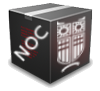- I don't have an email address in Panteion University
You do not need to have a Panteion University email to participate to MS Teams meetings - distance lessons.
- Which email should I enter to attend the online lesson?
It depends on how teams and links were created:
1. Lesson is public: selecting the link will transfer you to the e-lesson. Attendance is free and no identification is required.
2. Lesson is closed (via student emails in eclass): enter the email you stated in the eclass platform (the one where you received the meeting alert), then, depending on the teacher's choices, the password or a numeric code you will receive in the same inbox [note: check you Spam folder if the email does not show in you Inbox]. Select "PANTEION UNIVERSITY - Guest" to access the teams you have been added to. If the system does not accept you, please contact the teacher directly.
- When I select the link shared by the instructor me my email/password do not get accepted, I get asked instead to enter a Panteion email address. What should I do?
Notify the teacher about the problem or report the problem (along with the email address of the teacher when possible) to the support email
- I can't open at all the link the teacher shared.
Notify the teacher about the problem or report the problem (along with the email address of the teacher when possible) to the support email
NOTE: shouldn't you find the answer to your question or problem, please send an email to
a. your university status
b. the problem as clearly as possible.
A previous Google search will be appreciated also.